Designing E-Learning 3.0 in gRSShopper - 11
E-Learning 3.0 - Part 1 - Part 2 - Part 3 - Part 4 - Part 5 - Part 6 - Part 7 - Part 8 - Part 9 - Part 10 - Part 11 - Part 12 - Part 13
Badges
I looked at openbadges.me and Badgr and selected the latter mostly because it's where the Mozilla Backpack project landed. My allegiance will last as long as it works. This was tested right away when the login failed; it's not letting me use my password (even though I changed it successfully; it demands I login using my Google account.
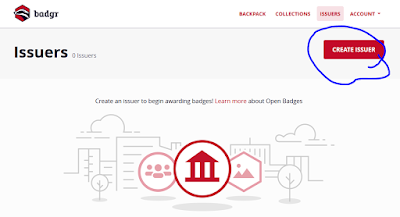 |
| Figure 126 - Badgr Create Issuer |
Added the issuer:
 |
| Figure 127 - Creating the Issuer on Badgr |
 |
| Figure 128 - Create Badge |
 |
| Figure 129 - Task defined in gRSShopper in the Task Editor |
 |
| Figure 130 - Add Badge Class on Badgr |
 |
| Figure 131 - Badge has been created on Badgr |
Next, I'll award it to myself.
 |
| Figure 132 - Awarding a Badge in Badge |
And I got the following error:
 | |
| Figure 133 - Error Awarding Badge in Badgr |
 |
| Figure 134 - Badge information on Badgr |
 |
| Figure 135 - Badge as Awarded on Badgr |
- the 'evidence URL' that was provided when I awarded the badge
- the 'baked image' which is the badge image with badge information encoded into it
- the 'JSON' which is data about the badge
- the verification process (upper right) which assesses a badge claim for a give ID (in this case, specified by an email)
OK, so all of that worked. But it's a very manual process. I don't want to have to type in all this information each time I grant a badge.
Creating the API
The API looks really straightforward (yay). Here it is: https://api.badgr.io/docs/v2/
Problem: the API depends on my userid and password. As I mentioned above, I was having issues with that. These have come back to get me.
I went back to the password reset page and figured out why the password wasn't resetting - it's rejecting my password, and the error message is a small red bar at the bottom of the screen, which I didn't even see. Error messages need to be big, plain, and unavoidable. So I'll try to resent my password again.
This is getting frustrating. The error message is: "Your password must be uncommon and at least 8 characters long." Here's the password it rejected: mmnMoDC#eZgA%nHguJE
I'm assuming that the error is that the 'reset password' page has timed out, and that it's reporting the wrong error message. I'll try again from the top.
OK, this time I was able to change the password successfully. However, my login with the new password is still failing.
Logged back into the account with my Google credentials and tried changing the password from inside the account. To do this you have to enter your old password and then the new one twice. Did that. It worked fine.
Still can't log in.
I've successfully change my password several times from inside the account. However, none of the new passwords work either to allow me to login or to generate credentials via the API. I'm assuming now that it has something to do with the Google login. So I tried unlinking the Google account, and then signing in.
Changed the password successfully. Logged out. Tried to log in again. Failed.
Starting from scratch with a brand new email address (my NRC email address instead of downes.ca). Got the 'confirm email' link, clicked on it, got a warining that the browser (Internet Explorer) isn't supported (I use Internet Explorer for NRC email because it doesn't work properly with more secure browsers).
OK, going to try to log in with my fresh new ID.
That worked.
Tried to generate an access token. That worked. Here's what I entered into my Linux command window to generate an access token (curl doesn't work properly in Windows Power Shell so I had to SSH into my web server and use curl there).
 |
| Figure 136 - Generating an access token with Badgr |
(Long story short - more coverage in Part 12 - I struggled with the API for the rest of the afternoon. I was able to generate an access token OK but that was it.)
(two days pass as I work on this)
Response to Jenny Mackness
My views about badges haven't changed. But I've had mixed motives this week in the course.
- first, I did want to issue badges with this course, because I haven't done it before. This meant learning a lot more about badges than I already knew (and for me, that typically means learning them down to the details of how to create them in software, which I've done).
- so, second, no small part of this first item has leaked into the course content itself, including the assignment. Badges are just one small thing; there is the core idea of giving recognition (in a distributed digital system) I want to capture.
- third, I have a bunch of blockchain algorithms I wrote last March that are just sitting there not doing anything, so I wanted to also write the course badges to a blockchain. This also ties them to the course graph - which i will return to by the end of the course, bringing us full circle back to data
- fourth, I want to explore the idea of automated assessment. In my ideal world, people do their assignment, block it, my aggregator picks up the post, assesses it, and automatically awards the appropriate badge (I might need to depend on hashtags for the first iteration of this). But I'm running out of time to make this work this week (the delays in making things work are a major motivation for wanting to do a second run of E-Learning 3.0)
- fifth, I wanted to tie all this back to competencies - tasks as demonstrations of competencies as criteria for badges (which leads to the suggestion that, with sufficiently advanced software, you simply describe the competencies you need, and then the software identifies evidence of it in unstructured performance)
- and finally (for this course) sixth, I want this all to be managed in one's own *personal* learning environment, such that the course (the MOOC version of gRSShopper) is only a facilitator if this.
So you can see how, in the end, badges don't play a particularly important role, but conceptually, they play an important role in getting from here to there.


Comments
Post a Comment
Your comments will be moderated. Sorry, but it's not a nice world out there.